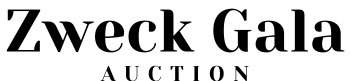Step-by-Step Guide to Participating in the Auction
Welcome to the Zweck Gala Auction! Follow these simple steps to register and start bidding on your favorite items.
1. Registration
Create an Account:
- Visit our website and click on the “Register” button at the top right corner.
- Fill in the required details: Name, Email, Password, and Address.
- Confirm your email by clicking the verification link sent to your inbox.
Login:
- If you already have an account, click “Login” and enter your credentials.
2. Browse Auction Items
Explore Items:
- Navigate to the “Auction Items” page from the main menu.
- Browse through the listed items, read descriptions, and view images.
Search and Filter:
- Use the search bar to find specific items.
- Apply filters for categories, price ranges, and other criteria to narrow down your options.
3. Placing a Bid
Select an Item:
- Click on the item you are interested in to view its details.
Place Your Bid:
- Enter your bid amount in the provided field.
- Click the “Place Bid” button to submit your bid.
- Confirm your bid in the popup window.
Auto Bidding:
- Enable auto-bidding by setting a maximum bid amount.
- The system will automatically place bids on your behalf up to your maximum amount.
4. Winning and Payment
Winning Notification:
- If you have the highest bid when the auction ends, you will receive an email notification.
Checkout:
- Go to your account dashboard and select “Checkout” to complete the payment process.
- Follow the on-screen instructions to finalize your purchase.
Payment Methods:
- We accept various payment methods including credit/debit cards and PayPal.
Receipt and Item Collection:
- Once payment is confirmed, you will receive a receipt.
- Follow the instructions provided for collecting or receiving your items.
5. Contact Us
If you encounter any issues or have questions, please contact our support team at [email protected]
Thank you for participating in the Zweck Gala Auction. Your contributions make a significant impact on our community!